How To Find Wifi Password Windows 10
Finding a Wifi Password in Winows Computer and Laptop is become an easy tasks. One can easily see wifi password in computer. One can easily find wifi password in cmd. |
| How To Find Wifi Password Windows 10 | see wifi password in computer |
So let’s start to know
How To Find Wifi Password Windows 10.
Go to your Pc and Open “CMD” or “Command Prompt” as an Administrator.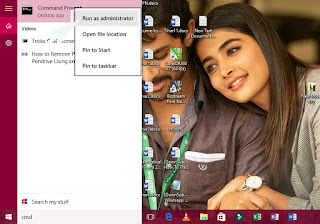 |
| How To Find Wifi Password Windows 10 | see wifi password in computer |
How To Find Wifi Password Windows 10
After Opening cmd as an Administration and here you have to Allow It As shown in the Picture.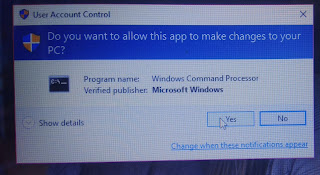 |
| How To Find Wifi Password Windows 10 | see wifi password in computer |
how to find wifi password on windows 8
Now Here you have to give a first command. i.e, ‘netsh wlan show profiles’ and hit ‘Enter’ Button from keyboard. |
| How To Find Wifi Password Windows 10 | see wifi password in computer |
wifi password forgot windows 10
After hitting an “Enter” Button it will show all connected Wifi Network Name In Your Computer screen. |
| How To Find Wifi Password Windows 10 | see wifi password in computer |
find wifi password windows 7
Now Choose any wifi name to which you want to get a password. As here I’m choosing ‘Connection lost’ so simply mark ‘Connection lost’ and go on Option>Edit>Copy.how to find wifi password on chromebook
Here you have copied a target Wifi Name.Now Again give a command, ‘netsh wlan show profiles “Connction lost” key=clear’ and Hit ‘Enter’
how to find ethernet password on windows 10
Now It will show a Long Interface. Here Scroll Down and In ‘Security settings’>’Key Content’ You Will see a Password. |
wifi password forgot windows 10 | how to find wifi password on lenovo laptop
Similar Questions
how to find others wifl password
how to flnd wifl password on chromebook
how to find wifl password windows 10 youtube
how to find wifl password on lenovo laptop
how to find wifl password on computer windows 7
how to find wifl password windows 10
how to check wifl password on android
how to find your wifl password on mac
see wifl password in cmd
see wifI password in computer
flnd wifl password in cmd
check wifl password in cmd
flnd wifI password in computer
check wifl password in computer
flnd wifl password in chromebook
see wifl password chromebook
find wifl password windows 7
how to hack wifl password on windows 10
how to find wifl password on windows 8
how to see wifl password in windows 10 phone
how to find wifl password windows 10 youtube
wifl password forgot windows 10
how to find wifl password on iphone
Finally Done! So in this way you can get wifi password from your Laptop, Desktop, Windows 7,8,8.1& 10. Hope you like this and please support us by sharing this post to your friends and family. Thanks & Take Care of your love and Family and Press the Bell Icon to never miss an Update from us.
Read This Also


Post a Comment