Huawei frp bypass 2019 | How To Bypass Google FRP Of All Huawei Android 9
Hi Everyone What’s Up?Today in this article we are going to explain you to How To Bypass Google FRP Of All Huawei Android 9
So let’s start
 |
Huawei frp bypass 2019 | How To Bypass Google FRP Of All Huawei Android 9 |
Huawei frp bypass 2019
After Resetting Your Huawei Mobile You Need Have To Bypass A Google Frp. So
Tap on “Get Started” |
| Huawei frp bypass 2019 | How To Bypass Google FRP Of All Huawei Android 9 |
Huawei frp bypass 2019 | Huawei frp unlock
Now here you have to Connect a Wifi. In this menu you can’t click on Next Option. Here it may show you a Pop-Up Menu “Tips …the way you restored factory setting…………………..net first”. So here you have to tap on”OK”.Huawei google account bypass 2018 | Huawei frp bypass Android 8
Now connect any wifi and after wifi connected tap on Next Button menu.It may take a few seconds to Open a Google Log in Menu, “Verify Google Account”.
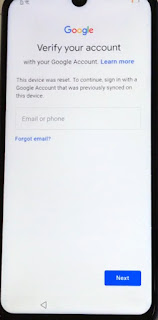 |
| Huawei frp bypass 2019 | How To Bypass Google FRP Of All Huawei Android 9 |
Huawei google account bypass 2017
Again come to the 1st menu or Welcome Screen from where we started by taping on ‘Back’ Button.Here tap on “Emergency Call” Option & Dial a number as you like. As an example we are using “112”. So you have to press a number 112 and dial the number.
 |
| Huawei frp bypass 2019 | How To Bypass Google FRP Of All Huawei Android 9 |
huawei frp bypass tool for pc | huawei p20 lite frp bypass 2019
Continue this process for 3 times.If not then insert a damaged SIM Card as shown in the picture
and again follow the Dialing process until a “Calendar” Opens.
Huawei frp bypass 2019
Huawei google account bypass 2019
After opening a “Calendar” Tap on Add Button(+)
 |
| Huawei frp bypass 2019 | How To Bypass Google FRP Of All Huawei Android 9 |
 |
| Huawei frp bypass 2019 | Huawei frp unlock | Huawei Frp Bypass p30 , p30 pro, p20, p20 pro, p20 mate |
how to bypass google account on huawei using pc
Here it will Open a YouTube App and Choose any video and in Option Tap on “Share” | |
| Huawei frp bypass 2019 | Huawei frp unlock | Huawei Frp Bypass p30 , p30 pro, p20, p20 pro, p20 mate |
Here you have to Type any Number Like 112 and and Tap on “Send to 112” after that tap on Phone or Call Logo which is near to Option(3 Horizontal dots). Here it will open a Call log or Dial Pad. Showing a Number to whow you we going to send a message. Here our number is “112”.
Huawei frp bypass 2019
Huawei frp unlock
In this option you have to click on “Contacts” Option and in “Contacts” Option you have to tap on “Create New Contact”.In “New Contact” Option you have to enter a Details Like Name, Mobile, Home and Notes
(Note You may can enter a Fake Details also. No Need to enter a real details and Home Address but oyu have to Fill Compulsory in Home Address)
After that tap on “Tick or Right Button”. After that you have to Tap on “Home” Where you have Enter your Address tap on that and Tap on “View On Map”. In this process it automatically Open a “Maps” App and Ask You to “Sign In”, skip this step and here it shows a POP-Up Window and Ask for to Turn On Location. So you have to tap on “OK”.
Here maps shows your enter address (address you entered while creating a new contact”. Now Here Tap On “Directions”.
Bypass FRP All Huawei Without APP Installing and PC [Working Method]
After taping on Directions it shows a two Option i.e, “Steps & More” & “Directions”.Here you have to tap on “Start”. When you tap on “Start” It will open a new pop-Up Window showing “Welcome to Google Maps Navigation” here you have tap on “GOT IT’.
Here it will shows you a Microphone Icon Displaying a Notice Like “Try saying ‘OK Google find gas stations” “. So you have to tap on Microphone icon and after a few moments it automatically open a Google App.
2019 Method to Bypass FRP All Huawei Device Without APP Installation and PC
Now, here in Google Search you have to type “Setting” and in search results it shows a Settings App, So simply Open Settings by tapping on Settings. |
| Huawei frp bypass 2019 | How To Bypass Google FRP Of All Huawei Android 9 |
Here you have to enter a new passcode pin or lock pin “Set 6Digit Pin” for example we are entering “000000”. You can enter any number as you like.
(Note you have to type the same Pin in ‘Confirm Pin” Option. After that in pop- Up it shows a Command Like ‘Enroll Finger Print’. Here you have to Cancel it by taping on “Cancel” Option.)
Huawei P Smart Plus INE LX1 FRP Bypass
After that come to Main “Settings’ By taping Back Button.After that go to “Home Screen & Wallpaper”. Tap On “Home Screen Style” and Tap Round Click on “Drawer” Menu.
 |
| Huawei frp bypass 2019 | How To Bypass Google FRP Of All Huawei Android 9 |
Here after a few moments it shows a Command Like “Enter lock screen password”. So here you have to enter a Pincode what you made before. Here our pincode was ‘000000’. So we are going to enter that pincode as password and tap on “Next” button.
It takes a few moments to process it and again shows a same menu to “Verify Google Account”
Huawei P30 Pro frp Bypass
Huawei Mate 20 Pro frp Bypass
Huawei P30 frp Bypass
Huawei P20 Pro frp Bypass
Huawei P20 frp Bypass
Huawei Mate 20 X frp Bypass
Huawei Mate 20 frp Bypass
Huawei Mate 20 Lite frp Bypass
The Good thing is that here this time we will get a ‘Skip’ Menu that we need. So Simply Tap On “Skip” Menu and in Pop –UP it shows “Skip Account Setup?”. So Skip it by Taping on “SkIP”.
huawei frp code | how to bypass google account on huawei using pc
Now in next Page Menu or In Next Step It shows a “Google services and turn off all Permissions, Permissions like Use Location, Allow Scanning, Device maintainance and Accept it by taping on “Accept”.In next step it shows a “HUWAEI ID” Confirmation. So simply Tap On “Skip’. Again in “Cloud” tap on ‘Skip’. In pop-up menu it shows you “Skip Clod”. So simply tap on “Skip”. In “Password Set” again tap on “Skip” Menu. In “Enhanced Services” tap on “NO THANKS”. Also in “User Experience Improvement Program” tap on “Later”.
“Keep your software Up to Date” here tap on “CONTINUE”.
In “Huawei App Gallery” tap on later or you can install it also. But for now, tap on “Later”.
Now you can get back to your Huawei Home Screen.
(Hurray! Yes Completed. Its Over. Now You are Done)
If still not works then Continue Follow this Steps
Here in some cases the process is not done yet completely so go to “Settings” from home menu and Go to “System” and on “About Phone” tap on “Build Number “to enable ‘Developer Option’.
Now go back to “System where will see a new option called “Developer Option”. So simply tap and open this option and enable “Enable OEM Unlocking”. After that again come back to “System” and go to “Reset” and “Reset Phone” and Enter a Passcode or Password and click on reset phone.
It will starts resetting and After Reset Completed Again Follow the Same Process from Welcome Screen and Skip all the contents . Finally You are Done.
Hurray! Finally you are free now.
Hope you may like this. If you think this information is helpful then please Share this post to your Friends, Families to help us to make a such more useful posts for you.
This is Bl the host from What Idea- Idea What You Need.
Related Questions
Huawei google account bypass 2018 | Huawei frp bypass Android 8
Huawei google account bypass 2017
huawei frp bypass apk free download
how to remove google account from huawei phone after factory reset
huawei frp bypass tool for pc
huawei p20 lite frp bypass 2019
huawei frp bypass 2019
huawei google account bypass 2019
huawei frp bypass 2018
huawei frp bypass code
huawei frp
Huawei frp bypass 2019
Huawei frp unlock
huawei frp code
how to bypass google account on huawei using pc
huawei p20 frp bypass
Bypass FRP All Huawei Without APP Installing and PC [Working Method]
Huawei P30 Pro frp Bypass
Huawei Mate 20 Pro frp Bypass
Huawei P30 frp Bypass
Huawei P20 Pro frp Bypass
Huawei P20 frp Bypass
Huawei Mate 20 X frp Bypass
Huawei Mate 20 frp Bypass
Huawei Mate 20 Lite frp Bypass
To Bypass Frp of Your Huawei Mobile let’s Read this post to learn how to frp bypass Huawei 2019. To Bypass frp of any Huawei Follow This New Method to huawei google account bypass 2019.You may like this
How To Remove Mobile Pattern Without Reset And Loosing Data in 2 minutes
Top 10 Reasons For Using Social Media | Why we need to have Social Media account
“Geetha Govindam” Now in Hindi Dubbed | Vijay & Rashmika Blockbuster Movie Now In Hindi
Earn Money from Facebook- Step by step instructions
SAMSUNG GALXY HARD RESET | How To Reset Any Samsung Galaxy Mobile

Post a Comment